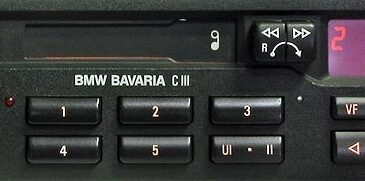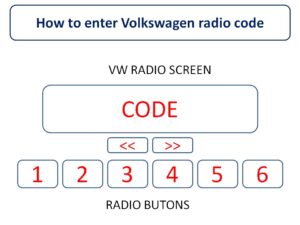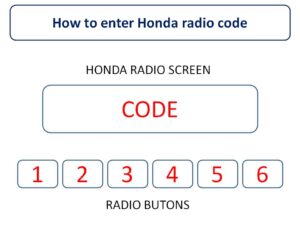What are your plans with the blocked Ford 6000 CD radio? Do you have the original Ford 6000 CD radio code that you need to enter to get your unit working again? Do you know how to enter a Ford 6000 CD radio code the correct way? You probably have many questions running through your head regarding the solution to this current problem of yours. However, here in one place you can find appropriate answers to all your questions.
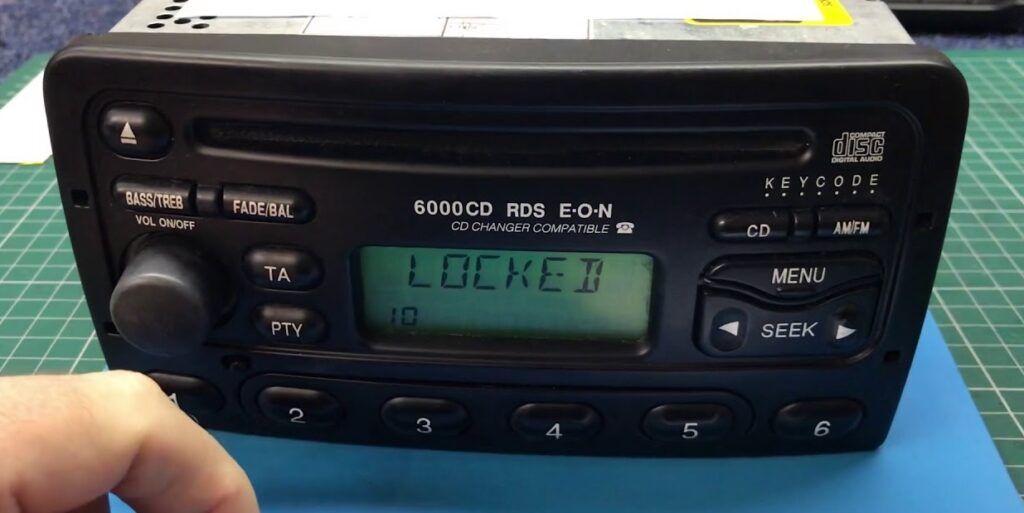
The problem probably appeared when you had a problem with your battery. If you have changed the battery or done some repairs with any part of your Ford car that works using electric current, then the next time you turn on the radio, the screen showed a locked screen. In this case any Ford customer who has a 6000 CD model radio must enter a compatible Ford 6000 CD radio code to get the radio working again. Below in this text we will show you how to realize this.
How To Enter Ford 6000 CD Radio Code
To enter your key code follow the steps from the guide below!
- First turn on the Ford 6000 CD radio. Immediately after turning on the display, a lock screen will appear where you can enter the digits containing your four-digit code.
- By pressing the button with the number 1 (on the radio), you can enter the first digit of the code. If, for example, the first digit is 5, then you need to press the corresponding key five times in a row.
- Repeat to the previous step of this guide to enter the second, third and fourth digits of the Ford 6000 CD radio code by pressing the number buttons 2, 3 and 4 respectively.
- As soon as you see your code with all its digits on the screen in front of you, press the radio button with the number 6.

After completing all the steps of the guide above, the device will immediately start working.
*You must know that this procedure for entering the code will have to be repeated every time in the future your device has an interruption with the source of electric current from your car. That’s why it would be wise to keep your original Ford 6000 CD radio code in a safe place where you can find it at any time!
Watch our video viewer on how to enter it!
What To Do If You Don’t Have Your Original Code
If for any reason you do not have your original code, we recommend that you fill in a comment below that will contain information about the serial number of your radio device and your email address that you are actively using. After you fill in the comment, within the next 24 hours our team will send you exact information about which digits your code contains. Once you’ve received the code directly to your email address, use the guide above to enter it correctly and get your radio up and running again as soon as possible! Good luck!