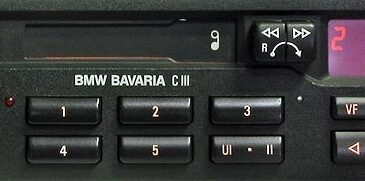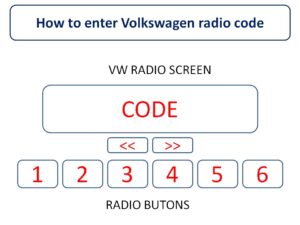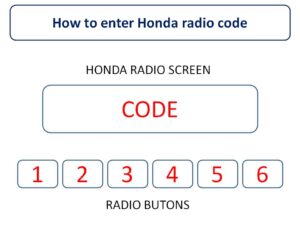Are you having ongoing problems using your Volkswagen Polo radio? Are you in a situation where you have to enter the appropriate VW Polo radio code to get the device working again? If you are in this unpleasant situation, you can rely on our knowledge in this area and from this page of ours to learn how to enter the VW Polo radio code correctly. Entering this code will unlock your locked device and you will be able to use your radio again without any problem. Continue reading below!

How To Enter A VW Polo Radio Code Using The Buttons On The Radio
To enter your VW Polo Radio Code correctly follow the steps below:
- First, press the power button on the radio. In the beginning, after turning on the display of the radio device, the word “SAFE” will appear, and immediately after two or three seconds, the code “1000” will be written. As soon as you see the number 1000 on the radio display, you can start entering the code.
- Press the top left button next to the display to enter the first digit of the VW Polo radio code. Press this button until you see the first digit of your unique code instead of the first digit.
- With the button located in the middle on the left side of the display, set the second digit.
- Set the third digit with the button located at the top on the right side of the display.
- Use the button in the middle of the right side of the display to enter the last fourth digit of the code.
- Finally, press the button located at the bottom right of the display to enter the code into the software of the Volkswagen Polo radio device.

After completing all the steps of the guide above, your radio device will be unlocked and you will be able to use it without any problem.
Video Guide For Entering Radio Codes
If any step of the text guide above on this page causes you any problems, we recommend that you watch the video below. This video tutorial will help you understand in a very easy way what you need to do to make your VW Polo radio device work normally. The video is short and clearly shows the order in which you need to press the buttons for the unlock to be completed correctly.
Be careful! In the video material, there is a code that we use only as an example. That code only serves to teach you how to enter a VW Polo radio code. In your case, each user individually has to enter a unique code that is adequate only for his radio. Don’t think that if you enter the code that we use in the video it will work to unlock your locked device.
*If you do not have your original code, send us a comment containing your unique radio serial number and we will send you the appropriate VW Polo Radio Code Calculator that you can use to retrieve your lost code! Thank you!