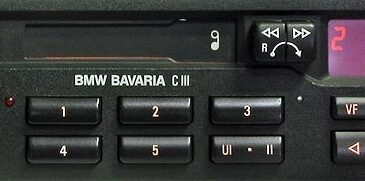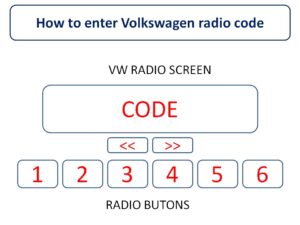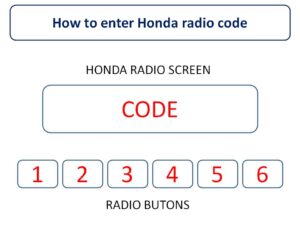This guide will help you how to complete the Honda CRV radio code retrieval process, and how to reset the Honda CRV radio to repair it and use it properly in the future. It’s easy to complete all those procedures. All you need to do is to pay attention to our text and the steps below. We will teach you what you need to do and how to do it to fix the problem with your car radio device.

Honda CRV Radio Code
The Honda CRV radio code security system doesn’t allow you to use your own CRV car radio if you aren’t in a situation to provide the right unlock code combination. The same system protects you from thefts, but in some cases can be a bit problematic!
Let’s say that you want to try to turn on your Honda CRV car radio device! Then you press the power button on your device but unfortunately, you can’t put it in workable mode. The radio asks unique unlock Honda CRV radio code to start working again.
If you want to turn your device on, you need to enter the Honda CRV radio code following the radio’s display settings. If you enter the right original code then your device will start working, but if you can’t enter the original code then your radio is useful and you can’t use it ever again until you not complete the code retrieval process! Below you can read all details about the Honda CRV radio code retrieval process.

Honda CRV Radio Code Retrieval Process
The Honda CRV radio code retrieval process is really simple and easy. You don’t need some special skills to get your lost radio code using online help and a calculator that works for any CRV radio model. To get your code using the official online Honda radio code calculating procedure you need to go through the following steps:
- First, visit the official code calculator page.
- Then fill in all required details about your Honda CRV vehicle and your radio device.
- Start with the VIN combination that is unique to your vehicle.
- Then enter the ZIP code, phone number, and email address that are specific personal information for you and your physical address.
- Select your required information (navigation code, radio code or both).
- Enter the radio serial number that is unique for your exact car radio device.
Once you complete the steps above, check it again and if they are all correct, press the “SUBMIT” button at the bottom.

Your part from the job is done! You are in a position to wait when your Honda CRV radio code will arrive in a new message on your email address!
Once you get your code, you need to enter it into your device to reset it properly. If you don’t know how you can learn it below in the last part of this guide!
How To Enter The Code Manually
When you already have your unique Honda CRV radio code combination you need to enter it into your car radio. If you need help during this entering procedure just follow the steps below:
- Turn on your radio by pressing the main power button.
- Wait for a minute and begin with entering your code. Let say that you need to enter the code 56142.
- Firstly, press the radio button with number 5. Then on the display you will see the letter C!
- Then press the radio button with number 6. On the display you will see the letters CO.
- After that press the radio button with number 1. On the screen you will see COD.
- To complete the word CODE on the CRV radio’s screen press the radio button with number 4.
- Finally, press the radio button with number 2!
Once you complete all seven steps from the guide above your device will be unlocked! If you have any problem with the entering procedure you can check the video tutorial that our team made for our users! The video can help you avoid any additional problems!
In the end, you should keep your original code on a safe place. You may have the same need from this code once again in a future!
Tags: Code, CRV, Enter, Honda CRV Radio Code, Radio