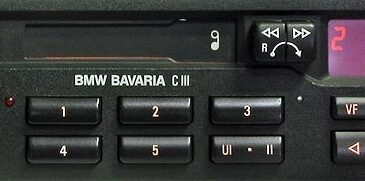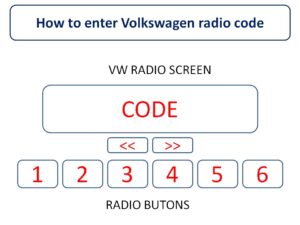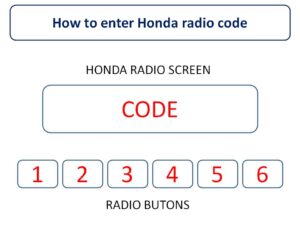Do you need to correctly enter the Honda Pilot radio code? Want to unlock your locked radio the right way? Tired of driving without listening to your favorite radio station and songs? Does driving without listening to music have a positive effect on your adrenaline while traveling? Yes, these are probably the few problems you’re having because your car radio is locked and won’t work until you enter the correct Honda Pilot radio code! Well luckily here you will find suitable solutions on how to find the lost Honda Pilot radio code and how to enter it into the radio to unlock it. Here’s all you need to do:

How To Enter A Honda Pilot Radio Code
Entering the Honda Pilot radio code is very simple. However, if you need to enter this type of code for the first time, the procedure can be annoying because it will be possible to make a series of mistakes and lose significant time. At the same time, the more mistakes you make, the closer you are to the unwanted possibility of completely paralyzing your Honda Pilot radio. To prevent this from happening, follow the steps from the guide below! You need to enter the exact 5-digit code as follows!
- First, turn on the radio device and on the left side you will notice that it says CODE (on some Honda Pilot models you will see the same entry in the middle, if that model has only one display).
- Start entering the code by pressing its first digit. In this guide, we will stage the entry of the 5-digit code 52154. Therefore, in this case, you should press the button with the number 5. The letter C will appear on the screen.
- Then press 2. CO will appear on the screen.
- Press 1. COD will appear on the screen.
- Press 5. The entire word CODE will appear on the screen.
- Finally, once you press the last digit of your Honda Pilot radio code, the radio will automatically unlock and start working without any problem or hold.
If any of you have trouble understanding any of the steps to enter the Honda Pilot radio code, we recommend you watch the video tutorial prepared by our team and it can make the whole procedure even easier for you!
How To Find A lost Honda Pilot Radio Code
There are several places where your Honda Pilot radio code is written. It’s best to check these places first:
- Check the car doors. Open the door and look on the side that is not visible when the door is closed.
- You can look in the auxiliary drawer located in front of the passenger. Open the drawer, empty it, and look for a sticky note that most likely has your code written on it.
- If the previous two methods do not help, find your owner’s manual and read it. Usually, the code is written in pen at the beginning or the end of this booklet.
Unfortunately, you spend a lot of time to find your Honda Pilot radio code, but if the three methods described above do not help you, do not despair, because there is one more reliable method to get your lost radio code. Continue reading below on this website.
Code Calculator
You are already in an unenviable position. You could not find your unique Honda Pilot radio code using the easy and standard methods. But it’s still not over and you’re far from a situation where you have to throw away your old Honda Pilot radio. Don’t worry, because you are still far from the point where it means you should buy a new radio device.

A solution that can easily help you and do a very useful job is called the Pilot radio code Calculator. To use this software properly, follow the steps below:
- Download the software first.
- Install it on any computer or mobile phone.
- Enter the serial number of the locked Honda Pilot radio and the car’s VIN (You are using the unlock Honda by VIN process.
- Select the “Decode” option and press “Start”.
In a very short time, your Honda Pilot radio code will appear on your screen and you will be able to unlock your device by correctly entering the code! All in all, it takes you less than 7-8 minutes to remove this problem from your mind! Good luck!
Tags: Calculator, Code, Enter, Find, Honda Pilot, Lost, Pilot, Radio